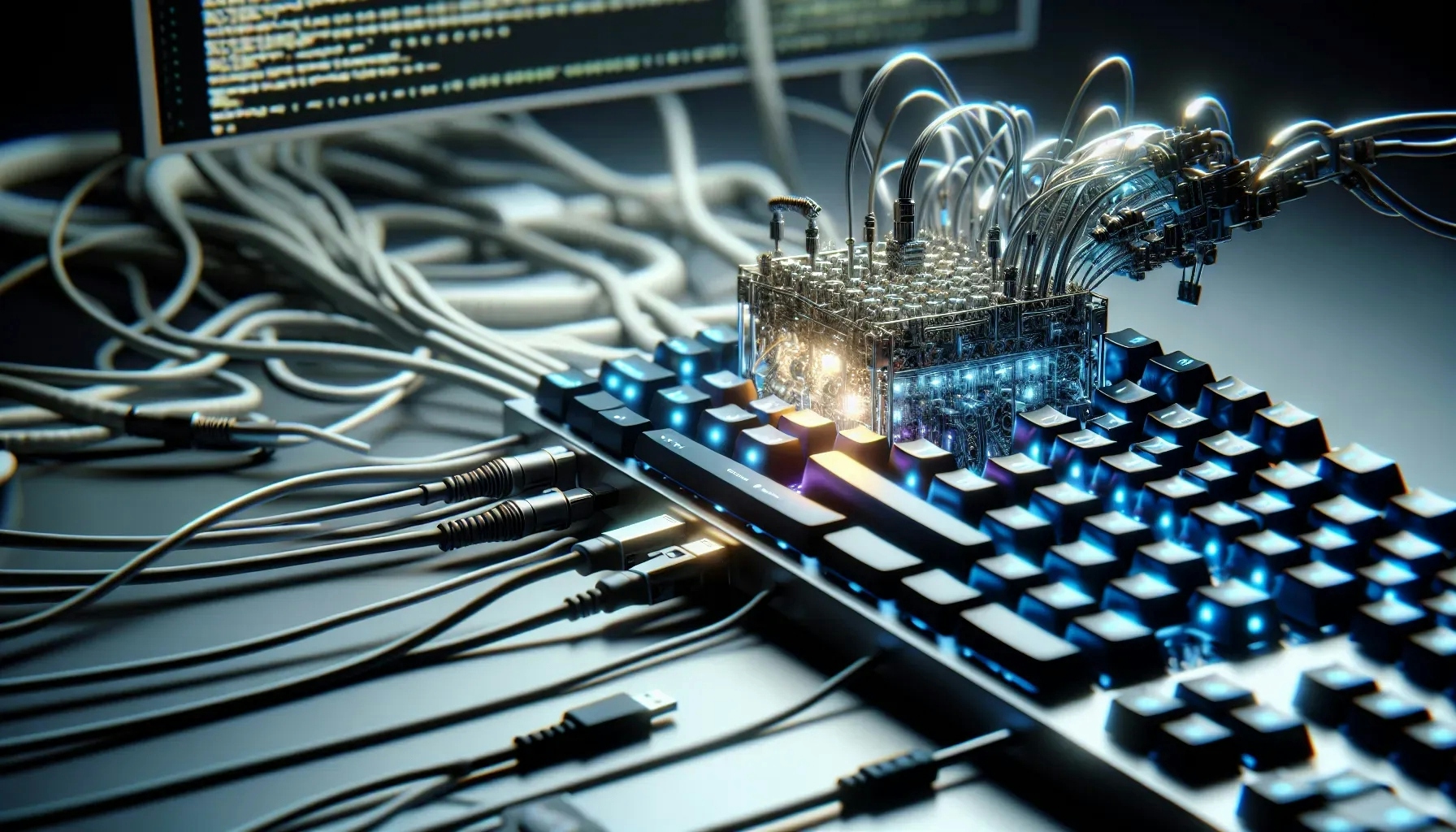In the world of data management, automation is key to efficiency. We've gathered insights from CEOs and Founders to share their success stories, from using AI to accelerate resume screening to expediting user research insights with Coda and AI. Dive into these seven real-world examples to discover the tools and scripts that can transform your data processes.
- AI Accelerates Resume Screening
- NLG Software Enhances Data Reporting
- Python Script Automates Student Tracking
- HubSpot-Salesforce Integration Simplifies Data Entry
- Python Script Organizes Employee Hours
- Zapier Automation Eliminates Manual Transfers
- Coda and AI Expedite User Research Insights
AI Accelerates Resume Screening
As a recruiter, I'm often tasked with looking over hundreds of resumes for a single position. The vast majority will be easy to discard: candidates who simply aren't qualified because they lack the experience or training required.
But sifting through these resumes can take time away from more important tasks, so I've turned to artificial intelligence to help hasten the process. Software like Jobscan assists in reviewing resumes and cover letters and can suggest keywords to look for or avoid based on worldwide data of similar job postings.

NLG Software Enhances Data Reporting
I employed NLG software, like Wordsmith or Automated Insights, to automate the process of data analysis and reporting. The software would analyze datasets and auto-generate written reports in human-readable language, providing insights and summaries without the need for manual report creation. For example, in a marketing campaign analysis, the NLG software would analyze various metrics, like click-through rates, conversion rates, and revenue generated.
It would then generate a comprehensive report summarizing the campaign's performance, highlighting key findings, and suggesting actionable recommendations. This automation significantly sped up the reporting process and reduced human error, allowing stakeholders to make data-driven decisions more efficiently.

Python Script Automates Student Tracking
As a female CEO of a company offering Japanese language education, I noted our student progress tracking was tedious, manually operated, and strained our resources.
To remedy this situation, I fashioned an automated system using the Python language, coupled with “openpyxl” for interacting with Excel data and “datetime” to record when students completed tasks.
This script automatically updates each student's progress, thus providing real-time reports rather than weekly updates. This conserved hours and upped our team's productivity.

HubSpot-Salesforce Integration Simplifies Data Entry
In my work with clients developing standard operating procedures, I often encounter situations where streamlining and automation can yield significant benefits. A notable example was with a client who needed to integrate their marketing analytics from HubSpot with their Salesforce CRM. The sales team was redundantly inputting data that the marketing team already had, because of their use of the data-enrichment tool Clearbit, highlighting a clear inefficiency.
To address this, we implemented an integration solution that connected HubSpot and Salesforce. This was achieved using a combination of HubSpot’s built-in integration features and custom scripting to ensure seamless data flow and synchronization. Clearbit's enriched data was also integrated, providing the sales team with immediate access to enhanced marketing insights.
As a result, the sales team no longer had to manually input data, leading to a significant reduction in time spent on data entry and an increase in data accuracy. This integration streamlined the client's sales funnel, improving overall operational efficiency and allowing the sales team to focus more on sales and less on administrative tasks.

Python Script Organizes Employee Hours
In my role as CEO at a tech company, I noticed an incredible amount of time being spent each week on collecting, documenting, and categorizing employee hours.
I utilized the Python programming language, using the CSV library to read data from spreadsheets and “datetime” for time manipulation.
My script automatically organized employee hours, categorizing them by project, which streamlined the payroll process, making it more accurate and efficient.

Zapier Automation Eliminates Manual Transfers
At Startup House, we pride ourselves on finding innovative solutions to streamline our processes. One situation where we successfully automated a repetitive data process was when we implemented a tool called Zapier.
We had a task that required transferring data from one platform to another daily, which was time-consuming and prone to human error.
By using Zapier, we could create a simple script that automatically transfers the data between the platforms, eliminating the need for manual intervention.

Coda and AI Expedite User Research Insights
We've been using AI for user research to speed up insights, iterations, and sales.
Sam Altman said, "Become the company with the fastest iteration feedback loop."
- Ship
- Test
- Iterate
However, it can take time to distill user research insights. You can speed this bit up with Coda + AI.
1. Add your user research to a Coda table.
2. Pull the data through to a new table with an AI insight column.
3. Write your prompt.
4. And get your AI insights.
With loads of data and little time, AI can help speed up the process and guide the user.
It's that simple!